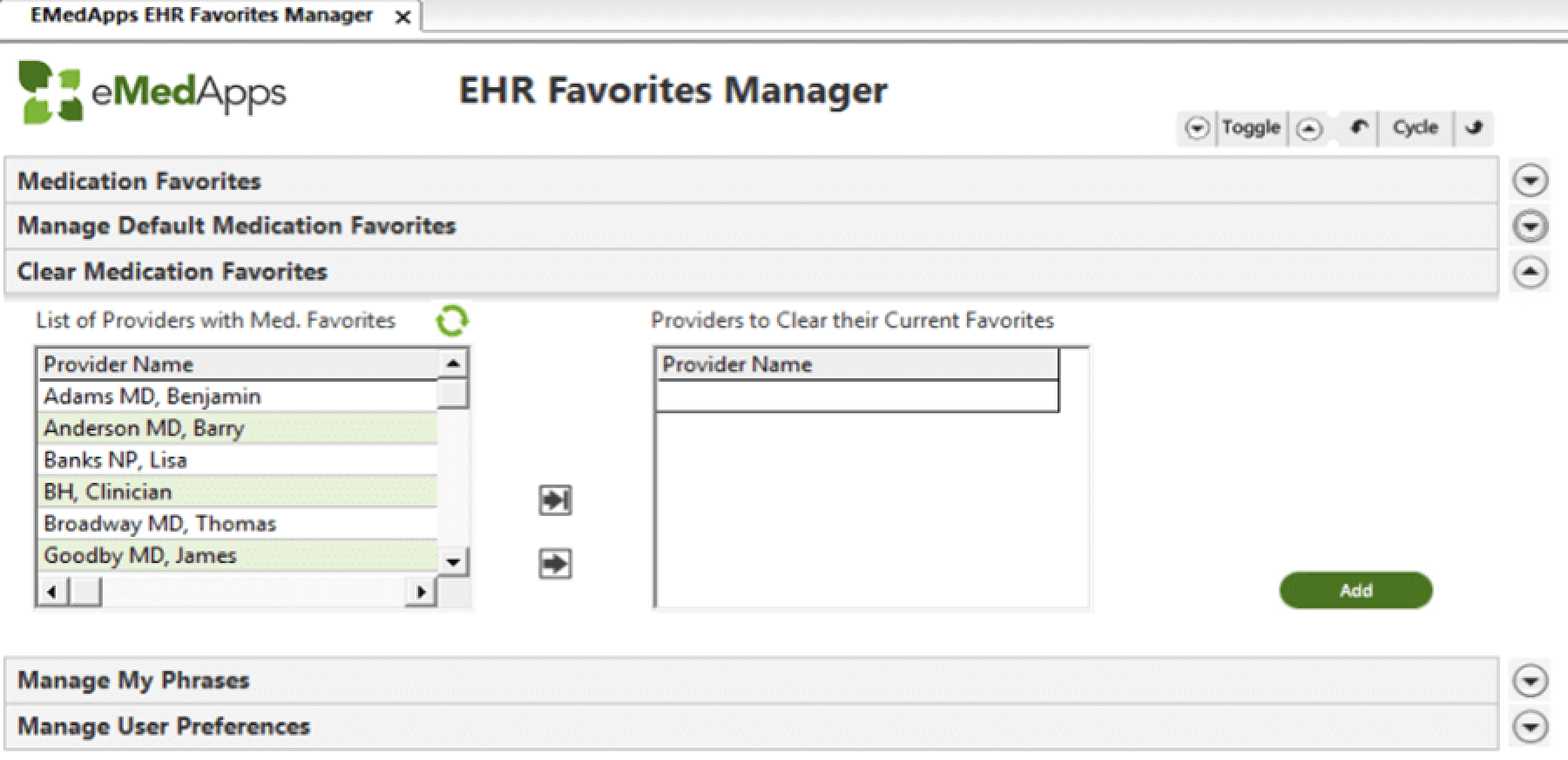NEXTGEN EHR FAVORITES MANAGER
Easily copy and manage your NextGen EHR Favorites lists, phrases, and preferences among your providers
Copy and Manage Favorites Lists
In the NextGen EHR, providers can create lists for Medication Favorites, My Phrases, and User Preferences but those lists cannot easily be shared from provider to provider.
With the EHR Favorites Manager from Med Tech Solutions, you can:
- Copy Favorite Medication Lists from provider to provider
- Reset the Favorite Medication List
- Set a default Medication Search List
- Easily share My Phrases from provider to provider
- Copy all User Preferences from one user to another
How the EHR Favorites solution helps:
- A provider has a great list of medication favorites and wants to share it with other providers
- A new provider comes on board and you want the lists to be standard and not have to go through the work of recreating the lists
- You have an in-house pharmacy and want the default medication list for searches to be the list from your pharmacy rather than the entire medication list
- You want to clear medication favorites and set default medication search options from this template