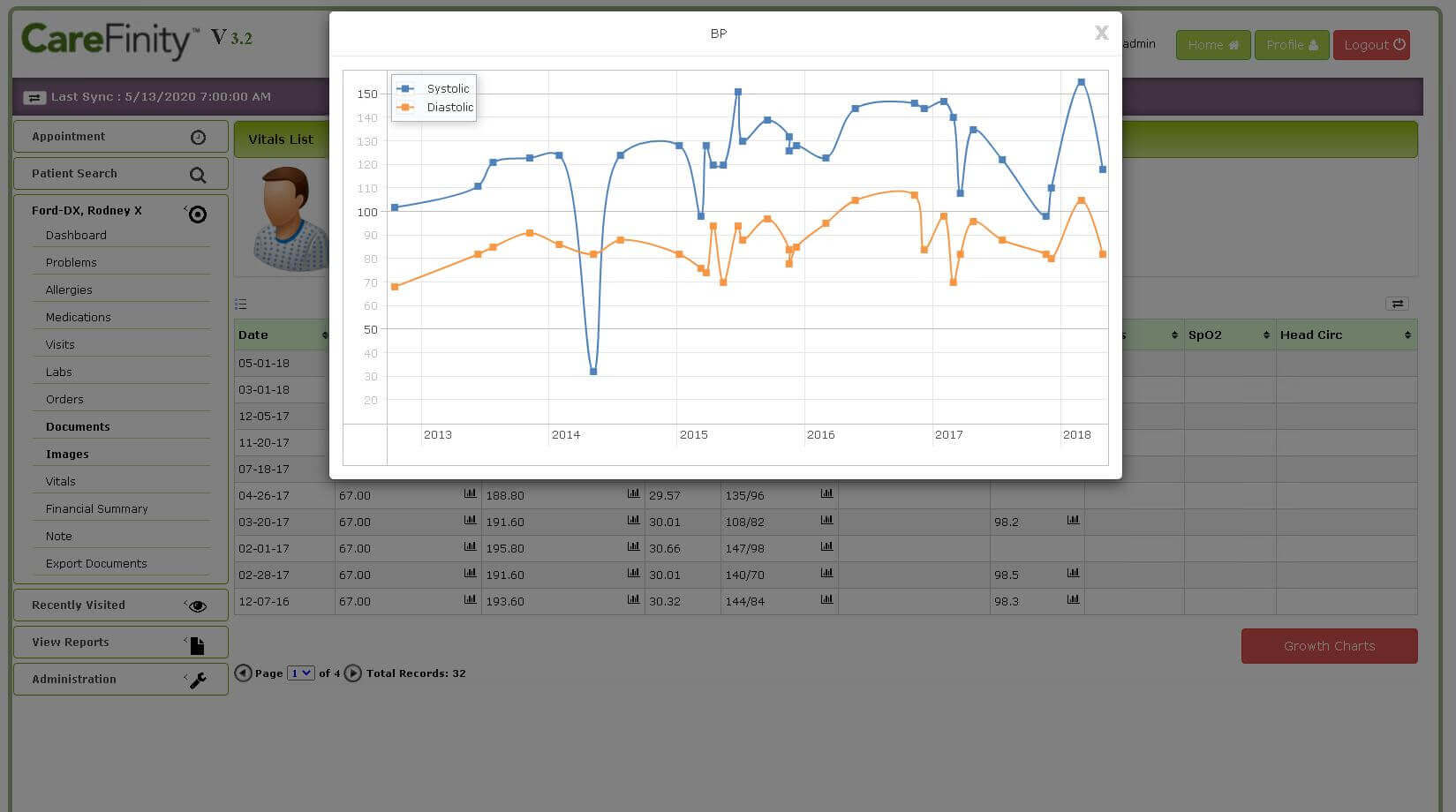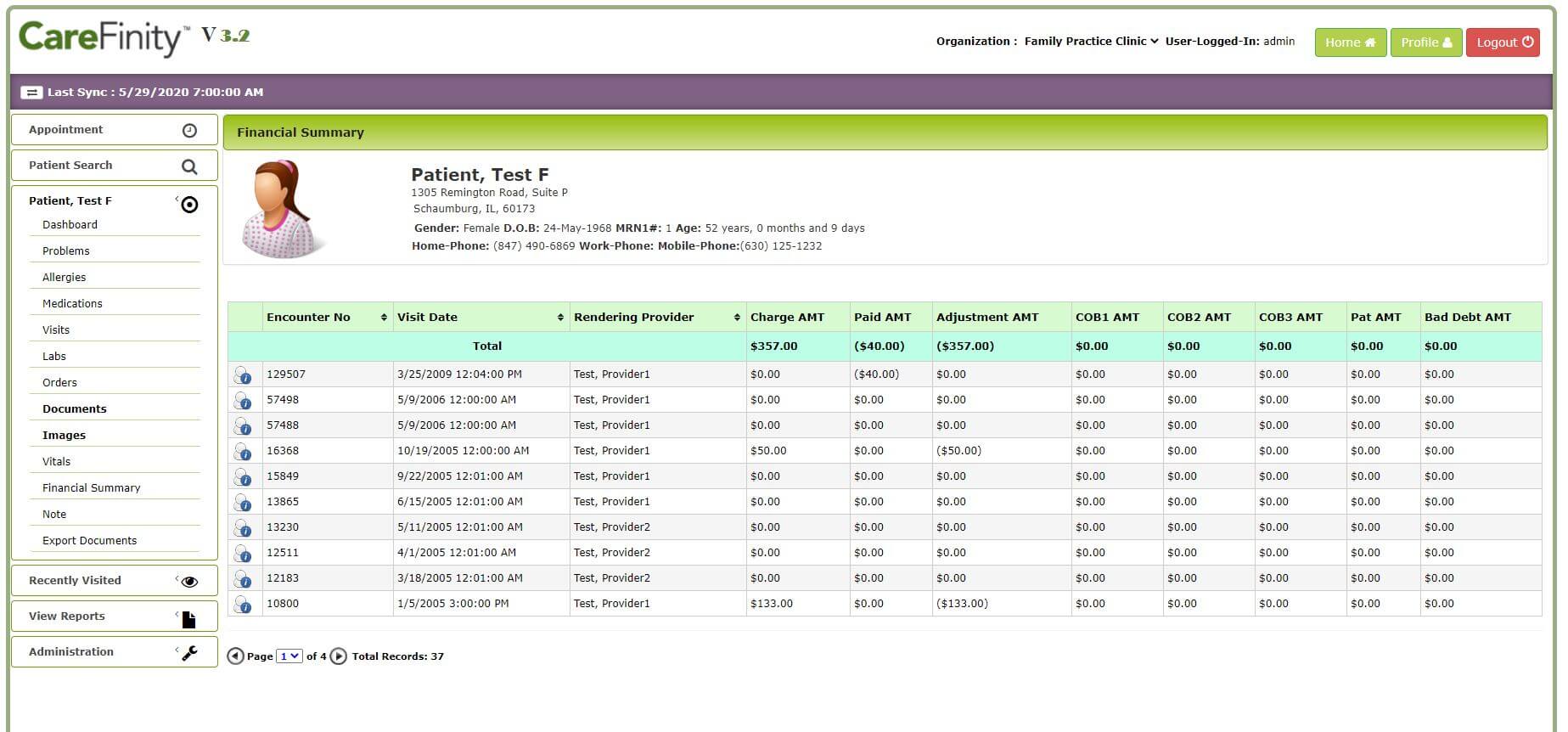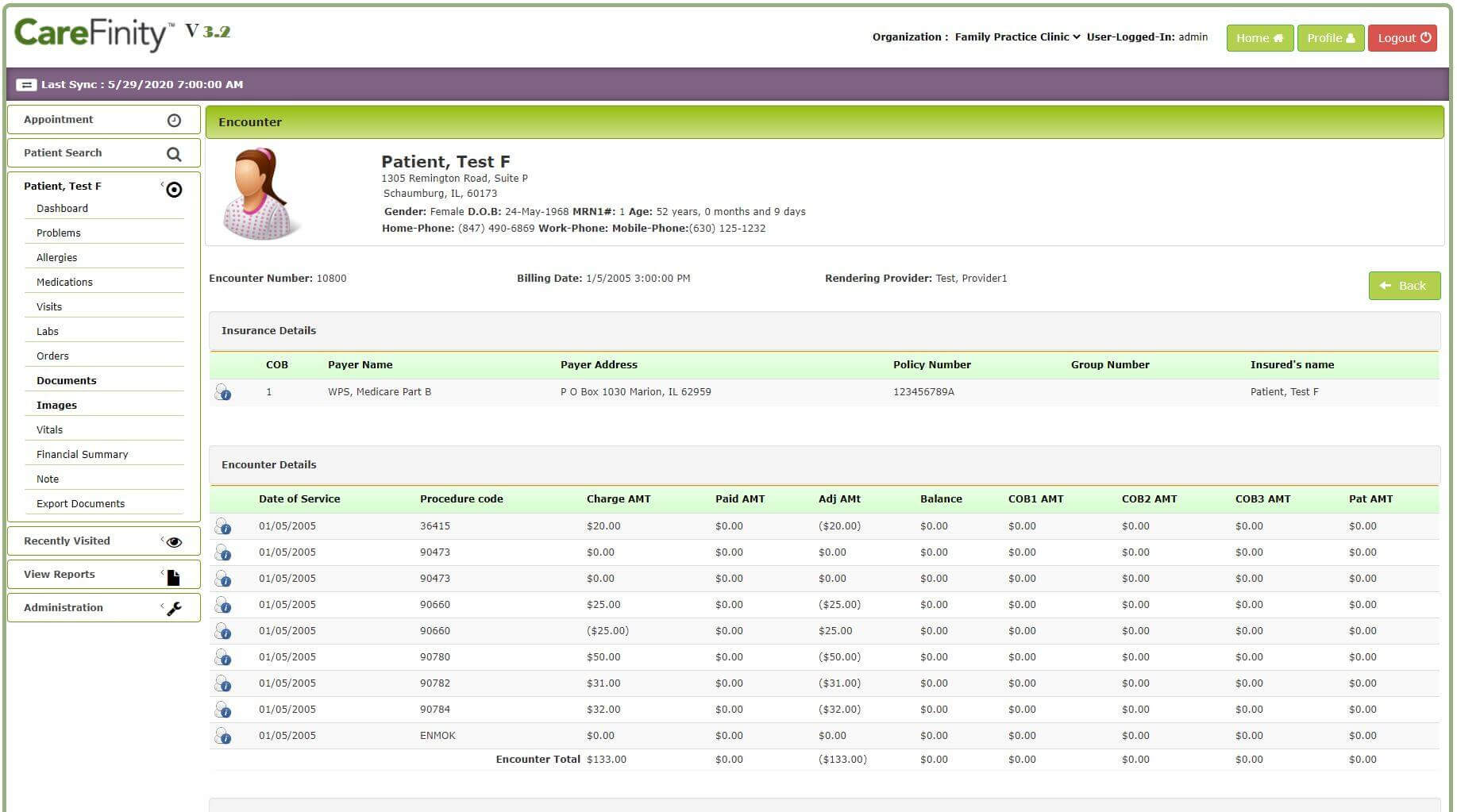EHR Downtime Solution
A Comprehensive Business Continuity Solution for Your NextGen EHR

Every healthcare organization needs a comprehensive business continuity plan for their NextGen EHR
Relying on paper during unplanned outages from severe weather, software transitions, or network downtime is not a safe and secure option. With no access to patient records, schedules, documents, images, and notes, it’s nearly impossible to run a clinic or health system. Even planned outages, upgrades, and conversions require access to a comprehensive patient record.
An efficient business continuity solution will save your healthcare organization from the lost revenue and damaged reputation caused by short-term EHR and health IT system outages.
- Access patient charts during internet or network, NextGen EHR application, or main server down times
- Remote access from mobile devices
- Access data from multiple locations
- Print and export records
- Up-to-date data syncs every 15-30 minutes
- Charge capture for hospital rounds
- View scheduled & unscheduled patient data
- View all documents & images
- Add chart notes
- Audit logs of user access
- 2 Factor Authentication
- Create custom forms to capture notes
- View clinical and billing information
Keep Your Healthcare Organization Running
Our CareFinity EHR Downtime solution for NextGen syncs a copy of pertinent patient clinical and financial data and schedules every 15 minutes ensuring accurate, up-to-date patient records and schedules are available anytime, whether your EHR is available or not.
EHR Downtime is a versatile application that brings the data to your fingertips with web views and allows you to document visit notes. Our browser-based application allows clinicians, schedulers, and administrative staff to securely access stored patient information from any device – including mobile devices – whenever and wherever they need it.
How CareFinity Downtime Works for NextGen
Every 15 to 30 minutes, CareFinity copies all changes made to patient data in your NextGen EHR to one or more “clone” servers.
If the EHR is unavailable, users simply click on the CareFinity icon from their desktop or mobile device, log in, and view their current appointment schedule or patient search screen.
Simply choose a patient from the schedule or search for the desired patient and CareFinity will deliver all the Problems, Allergies, Medications, Visits, Labs, Orders, Documents, Images, Vitals and Clinical information you need.
Clinical Views
The patient dashboard provides a top level summary with detailed drill downs for Problems, Allergies, Medications, Visits, Labs, Orders, Documents, Images, Vitals, and more at your finger tips.
Patient Financials
The patient’s financial summary is easily accessible with encounter details available at the click of a button.
Designed by Clinicians for Clinicians
Multiple Ways to Secure Your Data with CareFinity
Our EHR Downtime solution is intuitive, easy to learn, and works with all major EHR vendors, including NextGen. No in-depth training is necessary for clinicians. And for your IT team, the overhead on the system is minimal, so there are no performance issues to worry about.
Providers love our user-centric features, comprehensive Patient Dashboard, search functionality, convenient click-to-call patient contact technology, views of the inbox and task lists, and easy-to-navigate design.
Flexible Configuration to Solve Your Unique Downtime Worries
Each clinic has its own downtime concerns. If your NextGen EHR is hosted by a third party, you may be concerned about your internet connection. If your EHR is housed in your own data center, then hardware failure or natural disasters may worry you. If you have multiple locations, you may be worried about outages when your main EHR site is unreachable.
Our CareFinity EHR Downtime solution can be configured to handle all these concerns and any others you may have. We will work with you to configure the best solution for your unique needs.
Server Options
Single Clone Server
The ideal solution if you have one location:
- Real-time EHR backup synced every 15 minutes and stored at the main clinic, at another location, or hosted at one of our secure, HIPAA-compliant data centers
- Remote access for other locations
- Access via any smart device or desktop
Multiple Clone Servers
The ideal solution if you have multiple locations:
- Real-time EHR backup synced every 15 minutes and stored on multiple servers that can be housed at one or more of your care delivery locations
- Access via any smart device or desktop